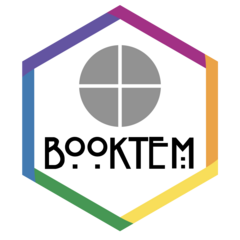Create the CSS for a striped border on each book page
Usage
stripes(
colors = c(pink = "#983E82", orange = "#E2A458", yellow = "#F5DC70", green = "#59935B",
blue = "#467AAC", purple = "#61589C"),
height = 3
)Arguments
- colors
a named vector of the colours, the names are the alias and the values are the colour (in any CSS format, such as hex)
- height
the height of each stripe in pixels
Examples
# default PsyTeachR colours
stripes()
#> /* named colours */
#> :root {
#> --pink: #983E82;
#> --orange: #E2A458;
#> --yellow: #F5DC70;
#> --green: #59935B;
#> --blue: #467AAC;
#> --purple: #61589C;
#> }
#>
#> /* rainbow borders */
#> body {
#> margin-top: 18px;
#> box-shadow:
#> 0 -3px 0 0px var(--purple),
#> 0 -6px 0 0px var(--blue),
#> 0 -9px 0 0px var(--green),
#> 0 -12px 0 0px var(--yellow),
#> 0 -15px 0 0px var(--orange),
#> 0 -18px 0 0px var(--pink);
#> }
# red, yellow and blue thick stripes
stripes(c(red = "red", yellow = "yellow", blue = "blue"), 10)
#> /* named colours */
#> :root {
#> --red: red;
#> --yellow: yellow;
#> --blue: blue;
#> }
#>
#> /* rainbow borders */
#> body {
#> margin-top: 30px;
#> box-shadow:
#> 0 -10px 0 0px var(--blue),
#> 0 -20px 0 0px var(--yellow),
#> 0 -30px 0 0px var(--red);
#> }