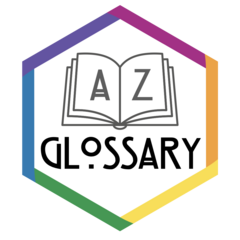Set the color and style of the linked in-text terms and pop-up definitions. Colors should be a valid CSS color string, such as "purple" or "#FF0000".
Usage
glossary_style(
color = "purple",
text_decoration = "underline",
def_bg = "#333",
def_color = "white"
)Arguments
- color
Text color of the linked term
- text_decoration
Style of the linked term; a valid CSS text-decoration string, such as "none", underline" or "red wavy underline"
- def_bg
Background color of the definition pop-up
- def_color
Text color of the definition pop-up
Examples
glossary_style("#003366", "underline")
#> <style>
#> a.glossary {
#> color: #003366;
#> text-decoration: underline;
#> cursor: help;
#> position: relative;
#> }
#>
#> /* only needed for popup = "click" */
#> /* popup-definition */
#> a.glossary .def {
#> display: none;
#> position: absolute;
#> z-index: 1;
#> width: 200px;
#> bottom: 100%;
#> left: 50%;
#> margin-left: -100px;
#> background-color: #333;
#> color: white;
#> padding: 5px;
#> border-radius: 6px;
#> }
#> /* show on click */
#> a.glossary:active .def {
#> display: inline-block;
#> }
#> /* triangle arrow */
#> a.glossary:active .def::after {
#> content: ' ';
#> position: absolute;
#> top: 100%;
#> left: 50%;
#> margin-left: -5px;
#> border-width: 5px;
#> border-style: solid;
#> border-color: #333 transparent transparent transparent;
#> }
#> </style>