Remove or add margins to images and templates.
Usage
crop(
stimuli,
width = 1,
height = 1,
x_off = NULL,
y_off = NULL,
fill = wm_opts("fill")
)Arguments
- stimuli
list of stimuli
- width, height
dimensions of cropped image in pixels or proportion (<2)
- x_off, y_off
offset in pixels or proportion (<1) (NULL centers cropped image)
- fill
background color if cropping goes outside the original image, see
color_conv()
Details
Dimensions and offsets can be set in pixels or proportions. For width and height, values less than 2 will be interpreted as proportions, otherwise pixels. For x_off and y_off, values between -1 and 1 are interpreted as proportions, otherwise pixels.
Cropping is anchored at the image center (or calculated template centroid if there is no image) unless x_off or y_off are set.
Examples
stimuli <- demo_stim()
# crop to 60% width and 80% height (centered)
crop(stimuli, width = .60, height = .80)
 # crop to upper right quadrant
crop(stimuli, .5, .5, x_off = .5, y_off = 0)
# crop to upper right quadrant
crop(stimuli, .5, .5, x_off = .5, y_off = 0)
 # \donttest{
# negative offset with fill
crop(stimuli, 260, 260,
x_off = -10, y_off = -10,
fill = c("red", "dodgerblue"))
# \donttest{
# negative offset with fill
crop(stimuli, 260, 260,
x_off = -10, y_off = -10,
fill = c("red", "dodgerblue"))
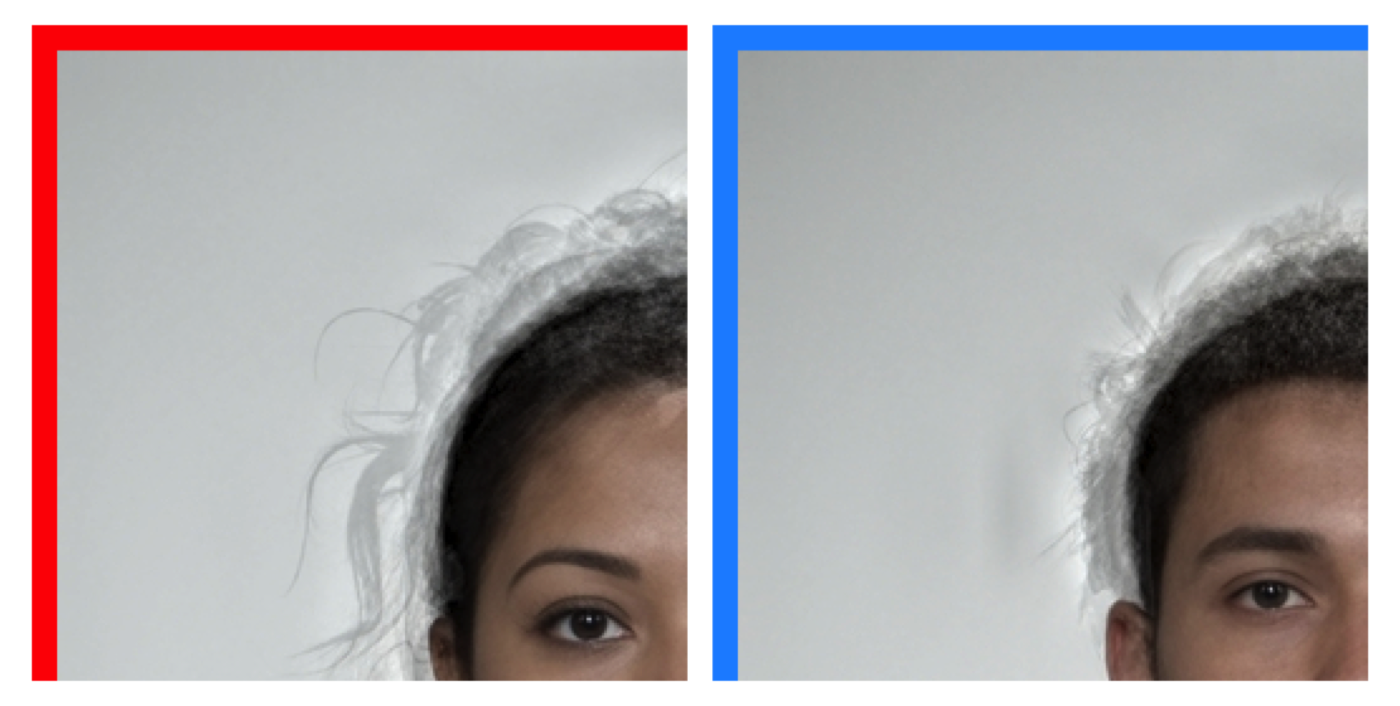 # }
# }
