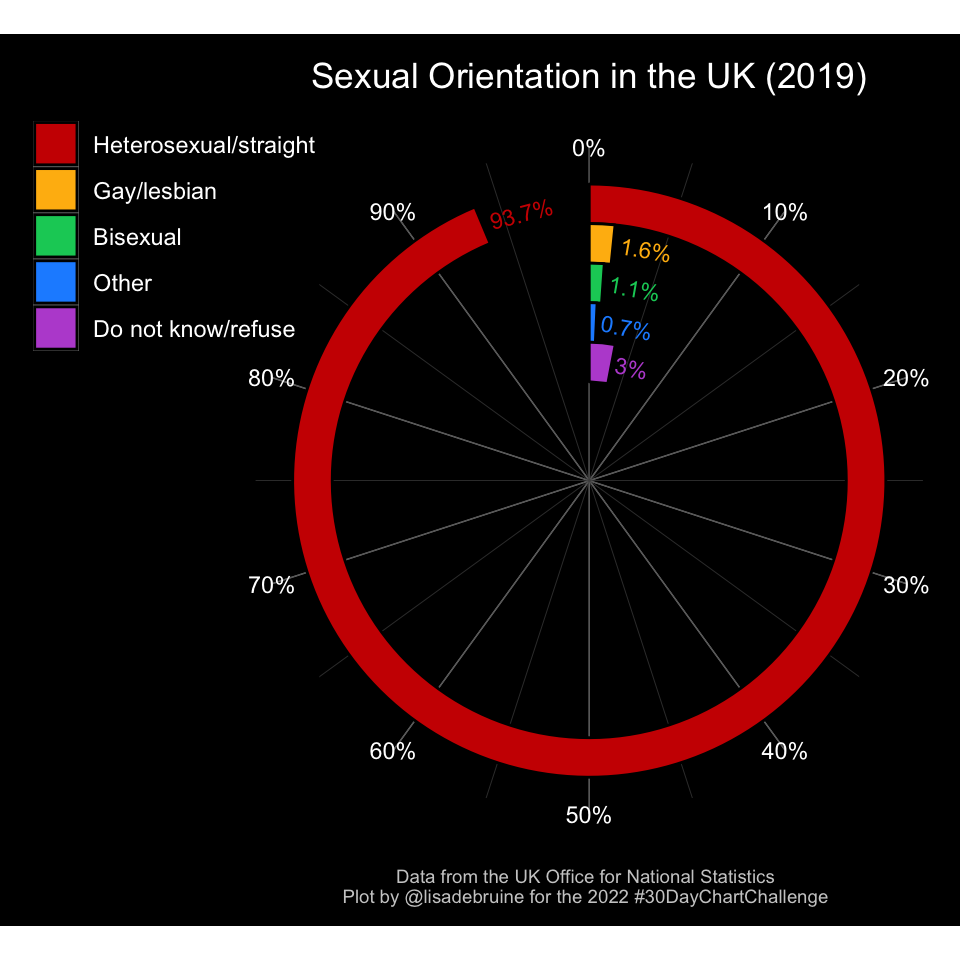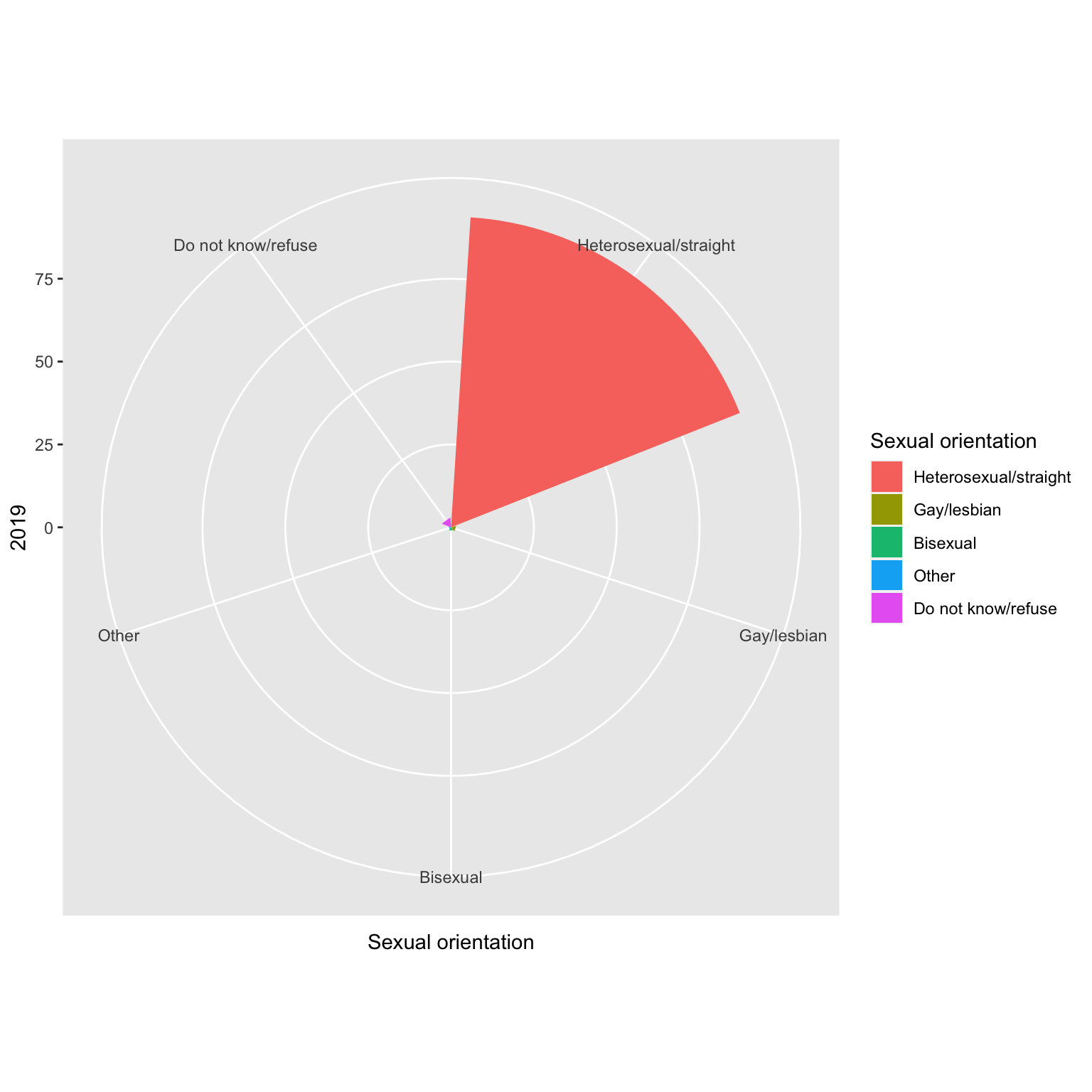11 Circular
I’ve never used coord_polar() before, but it seems pretty good for when you want to show values that vary a lot in magnitude between categories.
11.1 Data
I downloaded the UK sexual orientation data from the Office for National Statistics. It needs a little cleaning first. I’ll leave it wide because I just want to plot the most recent year.
Code
ukso <- read_csv("data/uk_sexual-orientation_8c21318e.csv",
skip = 3, n_max = 5,
show_col_types = FALSE) %>%
mutate(`Sexual orientation` = gsub("\n", "", `Sexual orientation`),
`Sexual orientation` = gsub(" or ", "/", `Sexual orientation`),
`Sexual orientation` = factor(`Sexual orientation`, `Sexual orientation`))
ukso| Sexual orientation | 2015 | 2016 | 2017 | 2018 | 2019 |
|---|---|---|---|---|---|
| Heterosexual/straight | 95.2 | 95.0 | 95.0 | 94.6 | 93.7 |
| Gay/lesbian | 1.2 | 1.2 | 1.3 | 1.4 | 1.6 |
| Bisexual | 0.7 | 0.8 | 0.8 | 0.9 | 1.1 |
| Other | 0.4 | 0.5 | 0.6 | 0.6 | 0.7 |
| Do not know/refuse | 2.6 | 2.5 | 2.3 | 2.5 | 3.0 |
I wish they’d distinguished “don’t know” and “don’t want to tell you”; they’re two very different things.
11.2 Simple Polar Plot
My first thought was to just add coord_polar() to a bar plot. Not quite. I kind of hate this plot style, but at least I know how to make one now.
11.3 Polar Y
If you set theta = "y", you get a different type of polar plot.
Code
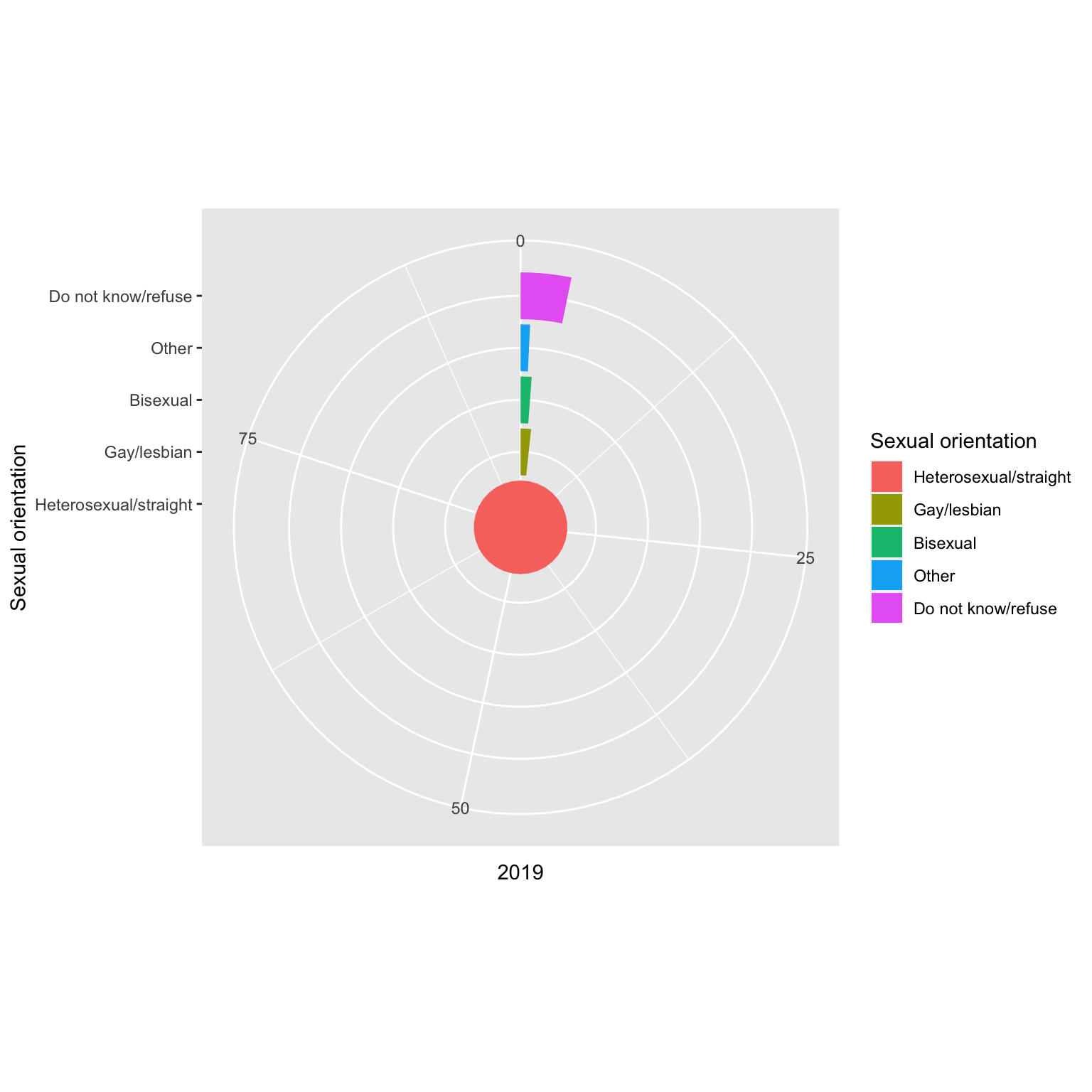
This is closer to what I want, but I’m not keen on the x-axis limit being defined by the largest group and the y-axis needs to go.
11.4 Fix it up
I reversed the order of the categories by setting limits = rev in scale_x_discrete() and made some space in the middle by setting the expand argument to add 3 “columns” of space to the inside.
I added geom_text() to include the exactly values at the end of each bar. I had to use trial and error to get the angles to match. I also used theme() to get rid of the y-axis.
Code
ggplot(ukso, aes(x = `Sexual orientation`,
y = `2019`,
fill = `Sexual orientation`,
color = `Sexual orientation`)) +
geom_col(width = 1, color = "black") +
geom_text(aes(label = paste0(`2019`, "%"),
angle = c(15, -10, -10, -10, -10)),
size = 3, nudge_y = 0.5, hjust = 0) +
coord_polar(theta = "y") +
scale_x_discrete(expand = expansion(add = c(3, 0)), limits = rev) +
scale_y_continuous(breaks = seq(0, 90, 10),
labels = paste0(seq(0, 90, 10), "%"),
limits = c(0, 100)) +
theme(axis.ticks = element_blank(),
axis.text.y = element_blank(),
axis.title = element_blank())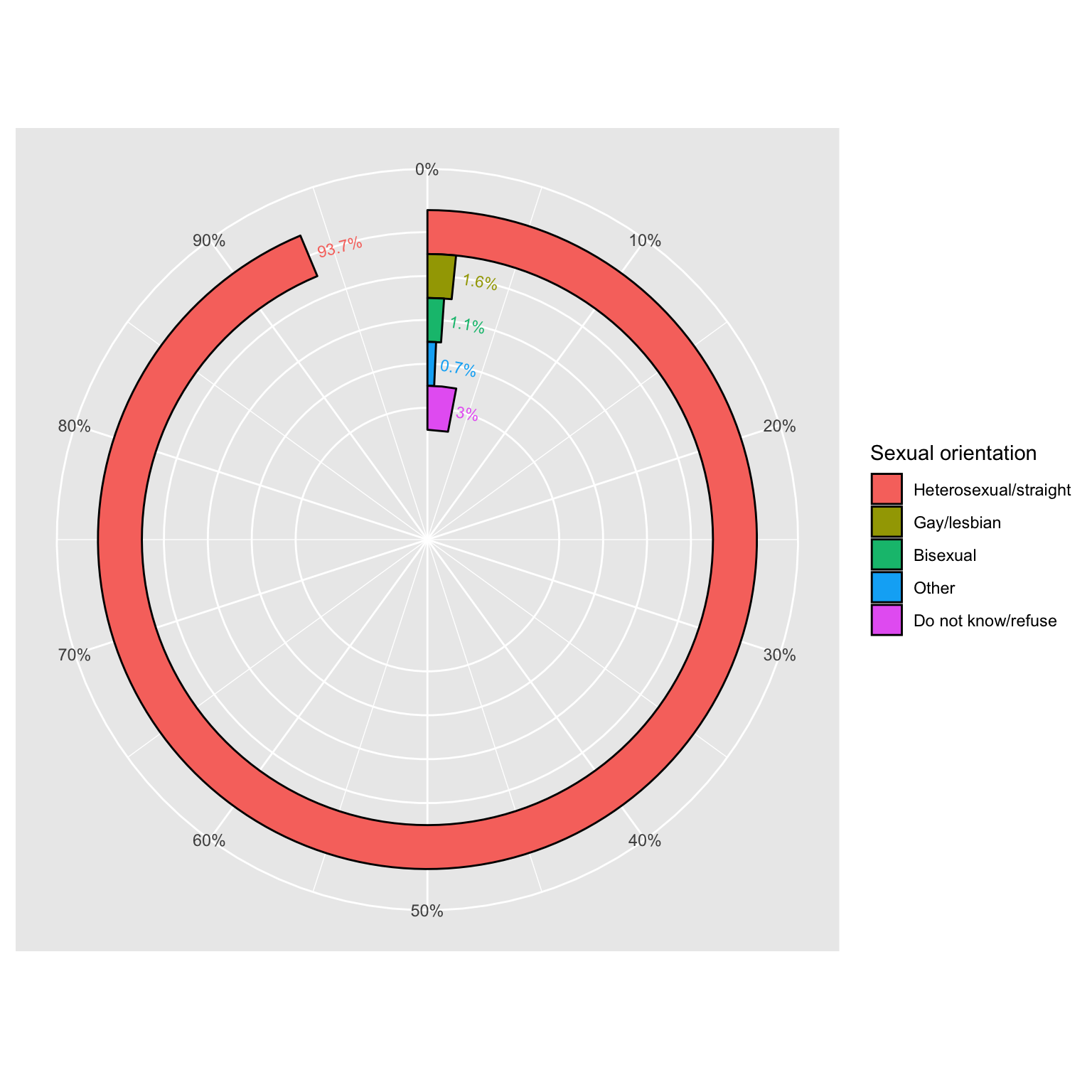
11.5 Theme
Now I’ll really customise the appearance. I found the theme() function intimidating at first, but once you work with it for a bit and get your head around the element_* functions, it’s straightforward and very powerful. I just wish I could figure out how to put the plot caption in the margin like I did for the legend.
Code
rbcol <- c("red3",
"darkgoldenrod1",
"springgreen3",
"dodgerblue",
"mediumorchid")
ggplot(ukso, aes(x = `Sexual orientation`,
y = `2019`,
fill = `Sexual orientation`,
color = `Sexual orientation`)) +
geom_col(width = 1, color = "black") +
geom_text(aes(label = paste0(`2019`, "%"),
angle = c(15, -10, -10, -10, -10)),
size = 3, nudge_y = 0.5, hjust = 0) +
coord_polar(theta = "y") +
scale_fill_manual(values = rbcol) +
scale_color_manual(values = rbcol) +
scale_x_discrete(expand = expansion(add = c(3, 0)), limits = rev) +
scale_y_continuous(breaks = seq(0, 90, 10),
labels = paste0(seq(0, 90, 10), "%"),
limits = c(0, 100)) +
labs(title = "Sexual Orientation in the UK (2019)",
caption = "Data from the UK Office for National Statistics\nPlot by @lisadebruine for the 2022 #30DayChartChallenge") +
theme_dark() +
theme(
axis.ticks = element_blank(),
axis.text.y = element_blank(),
axis.title = element_blank(),
panel.border = element_blank(),
panel.grid.major.x = element_blank(),
panel.grid.major.y = element_line(color = "grey60"),
panel.grid.minor.y = element_line(color = "grey30"),
panel.background = element_blank(),
plot.background = element_rect(fill = "black", color = "transparent"),
plot.margin = unit(c(.15, 0, 0, 1.1), "in"),
text = element_text(color = "white"),
plot.title = element_text(hjust = 0.5),
axis.text.x = element_text(color = "white"),
legend.background = element_blank(),
legend.title = element_blank(),
legend.position = c(-.06, 0.84),
plot.caption.position = "plot",
plot.caption = element_text(color = "grey80", size = 7, hjust = 0.5,
margin = margin(b = .1, unit = "in"))
)